Geh, looks like this is beyond me after all. I have a couple questions...
Mainly, where do I put the script? I can't decompile existing .lur files so I can't Wing it and stick it wherever I think would make sense.
I assume I have to make a compiled lua file and put it in the image file, but does it have to replace something, or can it be something new?
Also, when I use it, will it just run the way you wrote it, or do I have to bind it to a button press or some other condition?
Lastly, where you wrote "model", does that want a file name, the number associated with peds?
If it seems like I'm clueless, it's because I am -___-
The place where I put "model" you get a name from the default.ide (Bully folder\Objects). And here's an example: PlayerSwapModel("PRH3_Justin")
Download and install this:
http://www.bully-board.com/index.php?action=downloads;sa=downfile&id=60And for compiling it, you've got to download the archive with the tools in it. First install the "vcsetup" stuff, and if you have 32 bit, use the x86 one. After that, move the LuaC.exe to the folder where your mods are. Since you are just beginning modding, i'd recommend you do this:
open that main drive(i have it clicked in blue on the screenshot above), and you should see a bunch of folders. I know i am going to sound like im talking to someone who's never used a computer before, but I know you probably have. i'll just be detailed JUST IN CASE you get confused:
Go to your Bully folder. Go into the Scripts folder, and right click in there, and click New, then create a New Folder. You can rename it to "Mods" or whatever you want to.
In there, you'll create new folders for each of your mods. And yes, you can name the folders WHATEVER you want.
Drag the LuaC.exe into that folder.
Now that you have your first folder, because windows has permission issue. ONLY DO THIS IF YOU HAVE YOUR BULLY FOLDER IN THE PROGRAM FILES FOLDER:
Move your Bully Scholarhip Edition folder, to another directory. Mine is in C:\Games\Bully.
I created a folder called Games in my C drive called Games. Just drag it there or something. anywhere else.
Once you've done that, open the mods folder you created, and download the following package:
http://www.mediafire.com/download/a1l7k9av7xfx8xj/help.zip(If that doesn't work, please tell me if you can't download it.)
Drag all the files in there to your mod folder. Not your "Mods" folder, i mean like your "Car Mod" folder.
Now, copy the BullyIMG.exe to your main bully folder.
go back to the mod folder, Right click compile.bat, and change the
C:\Games\BULLY\BullyIMG -script "img.txt" part to the folder of your Bully main folder. But KEEP the BullyIMG.exe part in there.
Now double click the img.txt, change the
"C:/Games/BULLY/Scripts/Scripts.img" to your Bully root. BUT KEEP THE /Scripts/Scripts.img part in there. Also, dont use \(backslashes). use the /'s. Now before you can compile, open the LUAC Bully.rar again, and drag the
msvcr90d.dll to C:\Windows\System32
Now back to your mod folder, you are ready to mod!
If you haven't already, download notepad++, which you can get from here:
https://notepad-plus-plus.org/download/v6.8.3.htmlIn case you're wondering, YES it's free.
Once you've installed it, right click the .lua file, and open in Notepad++. Or, you can do what I did, which is optional, right click the .lua file, go to Properties, and where it says "Open with", click Change, and change to Notepad++. What that will do, is it will allow you to open the file by just double clicking it. Once you've finished editing it, save it, with CTRL+S or anything. Then, double click the "Compile.bat". it will tell you if there are any errors, and status of the transfer.
And i'm sorry I forgot this part, but before you can compile so simply, right click computer, and go to Properties. Or if you're using a windows 8/8.1, go back the "This PC" or "Computer" directory, now right click "This PC" or "Computer", go to Properties. On the left side, you should see a part that says Advanced system settings:
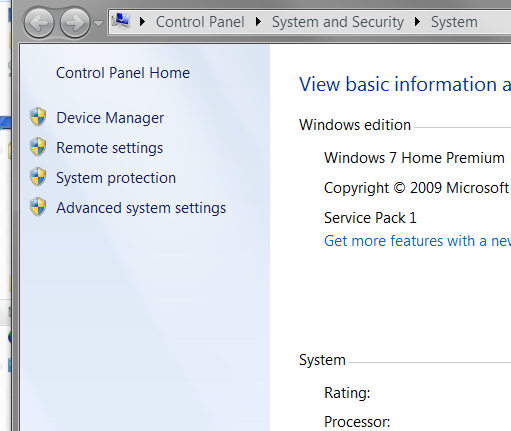
Click advanced system settings. and you should see this:
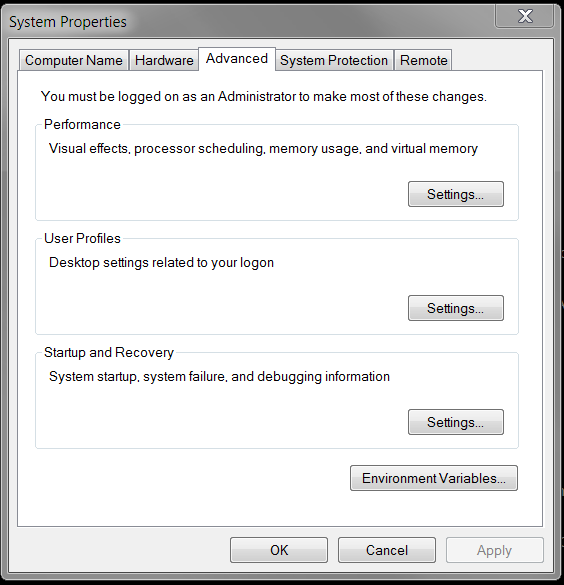
Click Environment Variables.
On the bottom pane, scroll down until you see Path on the left. Click Path, then click Edit.
be VERY CAREFUL here, and do EXACTLY as I say.
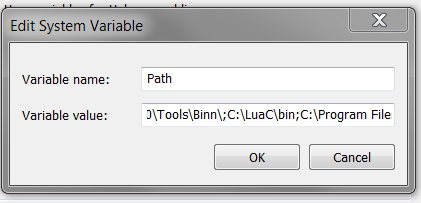
That "LuaC" part wont be there for you.
What you'll do now, on the bottom text box, go ALL the way to the end of it, then add this:
;C:\BullyRoot\Scripts\Mods\LuaC.exeChange BullyRoot to the folder your Bully folder is in. And include the ";" in it. Now click "OK" on all the windows.
Now, all you gotta do to compile mods, is click the "compile.bat".
And you'll never have to edit them again!
And yeah, my Variable thing is different cause i have a lot of things in it.
The reason why I can't copy it, and give it to you directly is 2 reasons.
1. Your luac might be in a different folder
2. If you change certain things in there to mine, we may not have the same programs, which can mess up your computer.
This is mine, but do NOT use it, or your computer may get messed up:
C:\ProgramData\Oracle\Java\javapath;C:\Windows\system32;C:\Windows;C:\Windows\System32\Wbem;C:\Windows\System32\WindowsPowerShell\v1.0\;C:\Program Files (x86)\NVIDIA Corporation\PhysX\Common;C:\Program Files (x86)\ATI Technologies\ATI.ACE\Core-Static;C:\Program Files (x86)\Windows Kits\8.1\Windows Performance Toolkit\;C:\Program Files\Microsoft SQL Server\110\Tools\Binn\;C:\Program Files (x86)\Microsoft SDKs\TypeScript\1.0\;C:\Program Files\Microsoft SQL Server\120\Tools\Binn\;C:\LuaC\bin;C:\Program Files\Common Files\Autodesk Shared\;C:\Program Files (x86)\Skype\Phone\(jesus i didnt know it was that long XD)
So, any questions, reply and ask.
