First I found this by accident, when I am trying to learn how to import model from MadHattrick, and I think MadH know about this too.
This scaling can be done to make smaller or bigger model.
In this tutorial, I make all thing bigger.
Things u need:
-imgtool, download from gtagarage
-nifskope, search google
Okay let's start:
1. Extract the model you want to scale from the world.img (u just need the .nif file), eg. apple.nif
2. Open the .nif file
3. Click that black arrow until u find the nitristrips, nitristrips: mean "the mesh of the model", in this example there are two mesh, the apple meat and the apple leaf
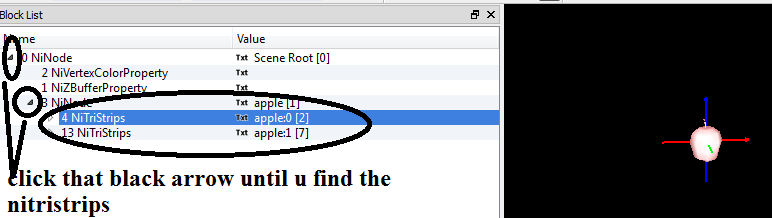
4. Right click your mouse to the nitristrips, and click transform > Scale Vertices,
5. The scale window will appear, Change all the x,y,z to smaller or larger number, in this examples I input 10 for all the x,y,z to make it bigger
6. Make sure to change all the nitristrips scale, in this example there are two nitristrips, so change both of it in same scale value
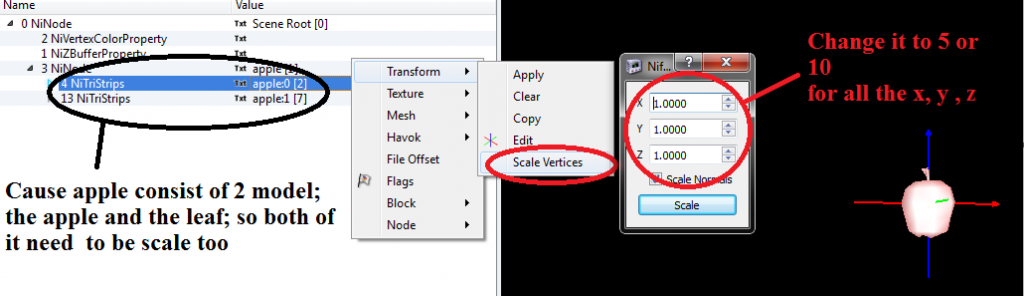
7. Then just Save the .nif file
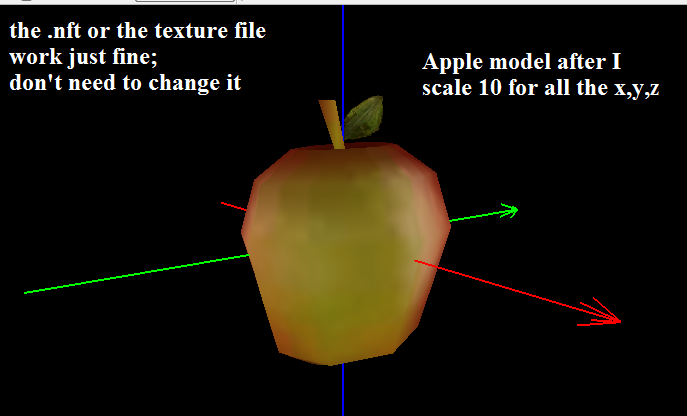
8. And import with imgtool back to world.img
Here is the screenshot:
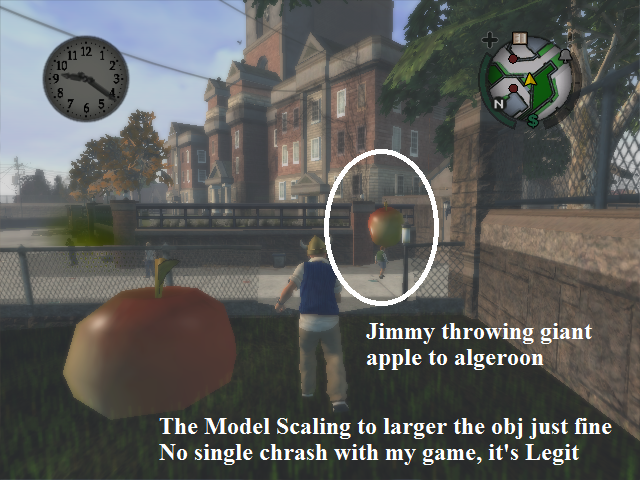
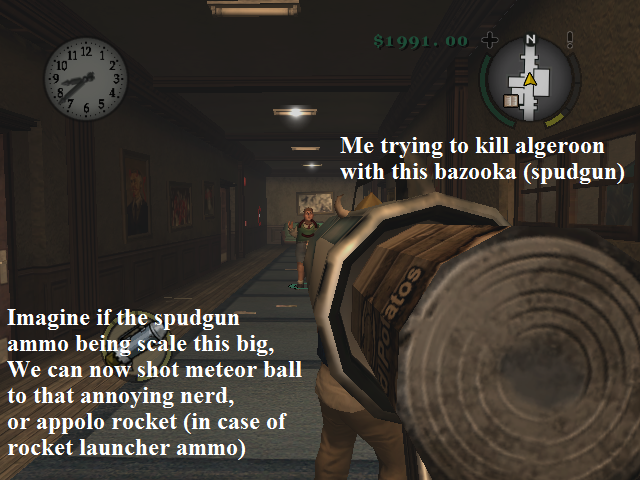

Imagine if we scale character model like jimmy to godzilla size,
Even crabllesnitch now can be bullied by jimmy
Ps. I haven't try for the character scaling, cauz I don't know which file name it is, and I think u need to scale the outfit that character wearing too, not just the character model to make it bigger or smaller
That's all
Thanks
