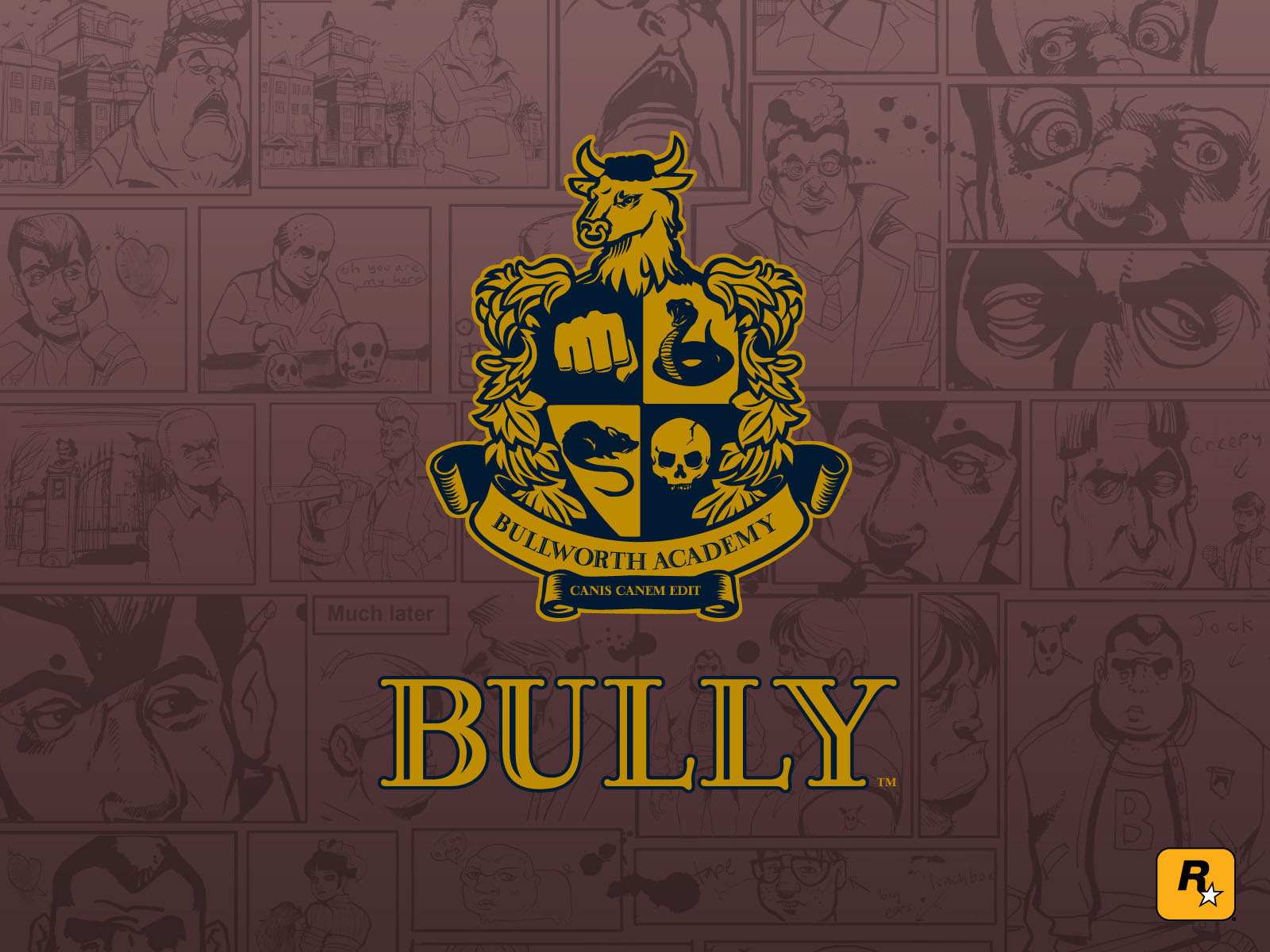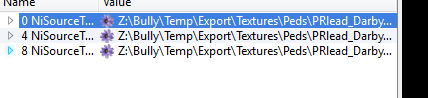1
Mod Showroom Archives / [WIP] Total Conversion Mod
« on: July 18, 2013, 07:33:39 PM »
This is the topic for my working progress mod, currently unnamed. This mod transforms Bully into a game with all new characters, weapons, vehicles, and much more. I'll get more into what exactly it is later. All artwork is by me. Updates coming soon. I would love help from some of you guys, you can leave a comment or send me a message if you're interested.
Green= Finished
Cliques/Characters
-New Main Character
-Motorcycle Gang
-Mafia
-Ghetto
-Police
-More to come
Weapons
-AK-47

-Pistol

-Fireaxe

-Machete
-Grenade
-Molotov Cocktail

Vehicles
-Car
-Motorcycle
HUD
This is a photoshopped photo of what I hope to make the HUD

Other Aspects
-New Storyline (Hopefully)
-Custom Loading Screens
-Prefects, Non-clique Students, Kids, teachers, and Townspeople (possibly) will be removed
Green= Finished
Cliques/Characters
-New Main Character
-Motorcycle Gang
-Mafia
-Ghetto
-Police
-More to come
Weapons
-AK-47

-Pistol

-Fireaxe

-Machete
-Grenade
-Molotov Cocktail

Vehicles
-Car
-Motorcycle
HUD
This is a photoshopped photo of what I hope to make the HUD

Other Aspects
-New Storyline (Hopefully)
-Custom Loading Screens
-Prefects, Non-clique Students, Kids, teachers, and Townspeople (possibly) will be removed