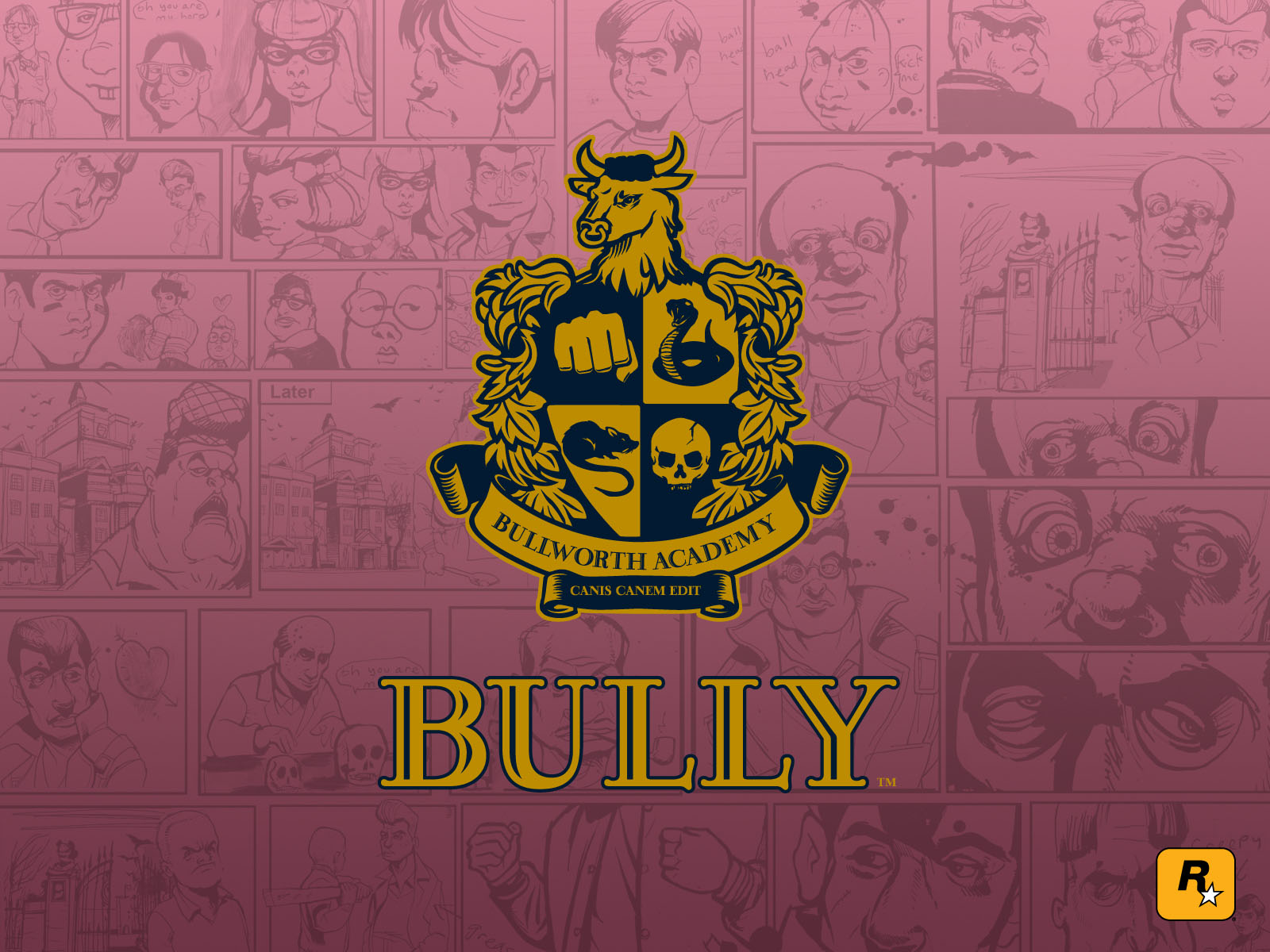1
Bully 1 Discussion / Strange Screen Resolution Glitch (PC Widescreen)
« on: May 15, 2010, 06:29:29 AM »
Hello everybody,
I finally managed to get my hands on "Bully - Scholarship Edition" and after installing the latest patch the game runs without the usual problems that I read about beforehand.
Sadly I seem to have run into a unique problem with the game. Some time ago I replaced my monitor with a widescreen-lcd-tv an use a native resolution of 1280x720 for Vista and all my games (the pc can't handle 1600x900 or 1900x1080 too well).
When I run Bully, which should support the resolution of 1280x720 of my pc, I only see the upper left 2/3 of the screen. This happens with the ingame graphics, the menus and even the movies. With other words: the game renders in 16:9 but only shows 4:3.
Has anyone else encountered a problem like this? Not necessarily with Bully but with another game and knows of a way how to fix this?
(And yes, my drivers are all up to date and I installed the latest patch for Bully.)
Thanks in advance!
EDIT:
Ok, I found the source of the problem by myself. Apparently the game is using a standard Windows-screen for its menus. Because I am using the tv instead of a normal monitor I scaled the Windows text (DPI) to make it easier to read. The game will then try to scale itself as well. I changed the text back to the default size and now it runs perfectly.
Bullsworth here I come!
I still hope this topic might help others who are/were facing similar problems!
I finally managed to get my hands on "Bully - Scholarship Edition" and after installing the latest patch the game runs without the usual problems that I read about beforehand.
Sadly I seem to have run into a unique problem with the game. Some time ago I replaced my monitor with a widescreen-lcd-tv an use a native resolution of 1280x720 for Vista and all my games (the pc can't handle 1600x900 or 1900x1080 too well).
When I run Bully, which should support the resolution of 1280x720 of my pc, I only see the upper left 2/3 of the screen. This happens with the ingame graphics, the menus and even the movies. With other words: the game renders in 16:9 but only shows 4:3.
Has anyone else encountered a problem like this? Not necessarily with Bully but with another game and knows of a way how to fix this?
(And yes, my drivers are all up to date and I installed the latest patch for Bully.)
Thanks in advance!
EDIT:
Ok, I found the source of the problem by myself. Apparently the game is using a standard Windows-screen for its menus. Because I am using the tv instead of a normal monitor I scaled the Windows text (DPI) to make it easier to read. The game will then try to scale itself as well. I changed the text back to the default size and now it runs perfectly.
Bullsworth here I come!
I still hope this topic might help others who are/were facing similar problems!