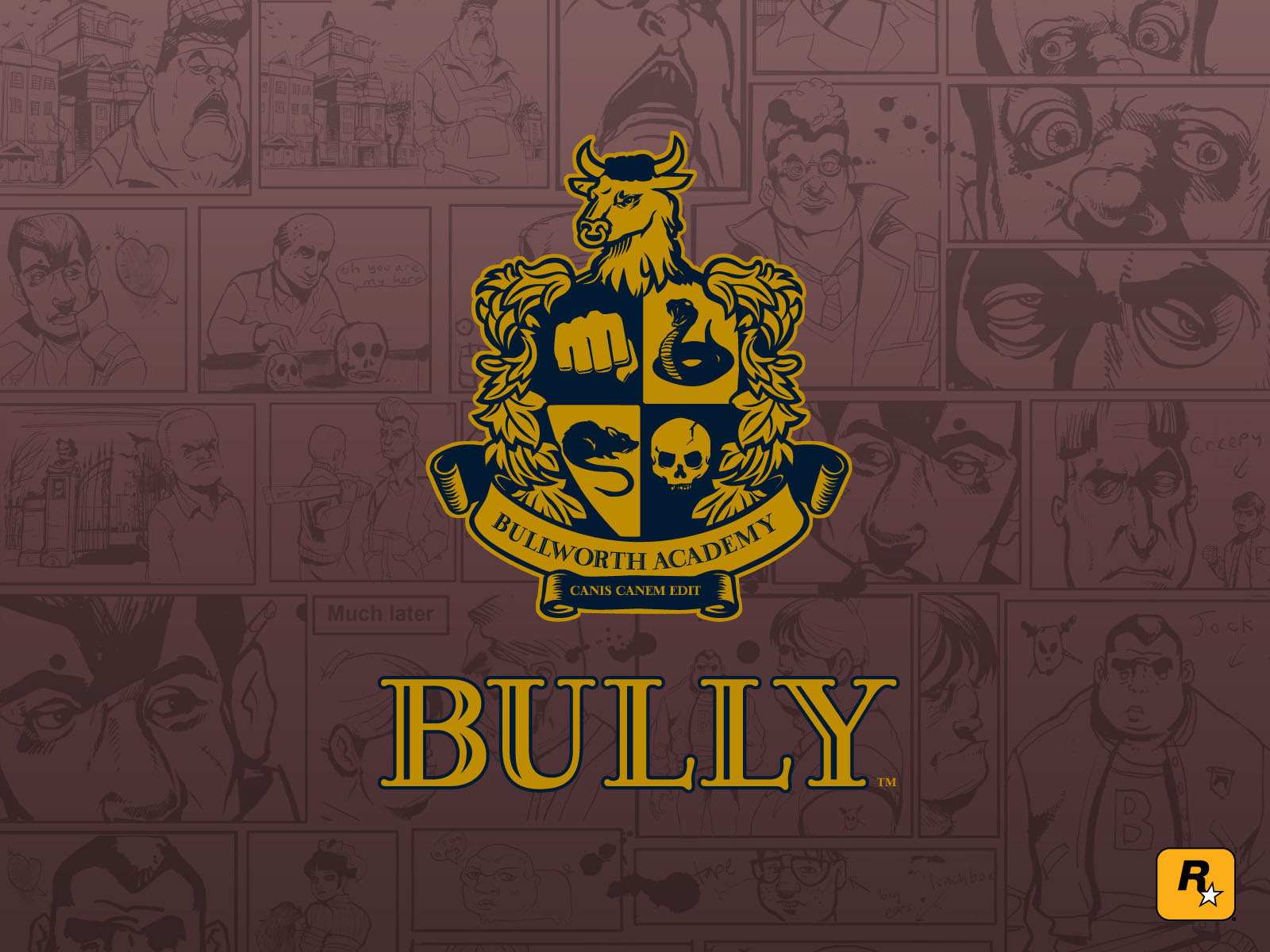Hey there guys!
As the title suggests, this tutorial will contain information regarding the editing of language files in Bully: Scholarship Edition’s PC version.
As you may know, the game uses similar extension to GTA, to store numerous files in one, rather than having folders with thousands of different files. The same method goes for the game’s text files, which can be found in C:\Program Files\Rockstar Games\Bully: Scholarship Edition\config\text\*.img. The * is the name of the .img file you’d like to edit, as there are eight different languages installed with the stock game.
Now, the editing of the .IMG files is a piece of cake, but when doing this, you are going to see that the language files in the archives are actually .bin files, which cannot be edited with anything yet, but a program I’ve got from one of my friends.
So what you’ll need to edit language files? Here’s a short list.
-
The IMG decompiler which decodes the .bin files.- A proper text editor.
After making sure you have the tools to edit the text files, here’s a step-by-step tutorial on how to use the decompiler:
1. Step
Select the .img and .dir of the language you’d like to edit, then drag it on top of the decompiler. After you have done that, there will be a new folder, which will have the same name as the .img you’ve chosen to edit.
2. Step
Go to the newly created folder. The files from the archive will be there, but with a .txt extension, which can be edited in notepad, or notepad++, or any other text editing utilities. Don’t edit the numbers on the left, only the text on the right.
3. Step
After you are done editing the files, go back to the folder where the decompiler is, then drag the folder of your language (like American) on top of the bullydecompiler.exe. If that’s done, you’ll get two files with the name of the language you’ve edited, with a .gv extension.
Rename those files so they’ll only have the .img extension.
4. Step
We are almost done. The next thing you’d have to do is open up notepad++ and open the newly created .img file, and then use the replace function. In the “Find what” textbox, paste “yy” (without the “) and replace it with “˙˙” (again, without the “).
Click on replace all, and when it’s done, save the file.
5. Step
Put both the .img and .dir files back to the games config/text folder, replacing the original ones, and voila, you are done!
If pictures are needed for better understanding of this tutorial, just post in here and say it.

 Good luck with that.
Good luck with that.