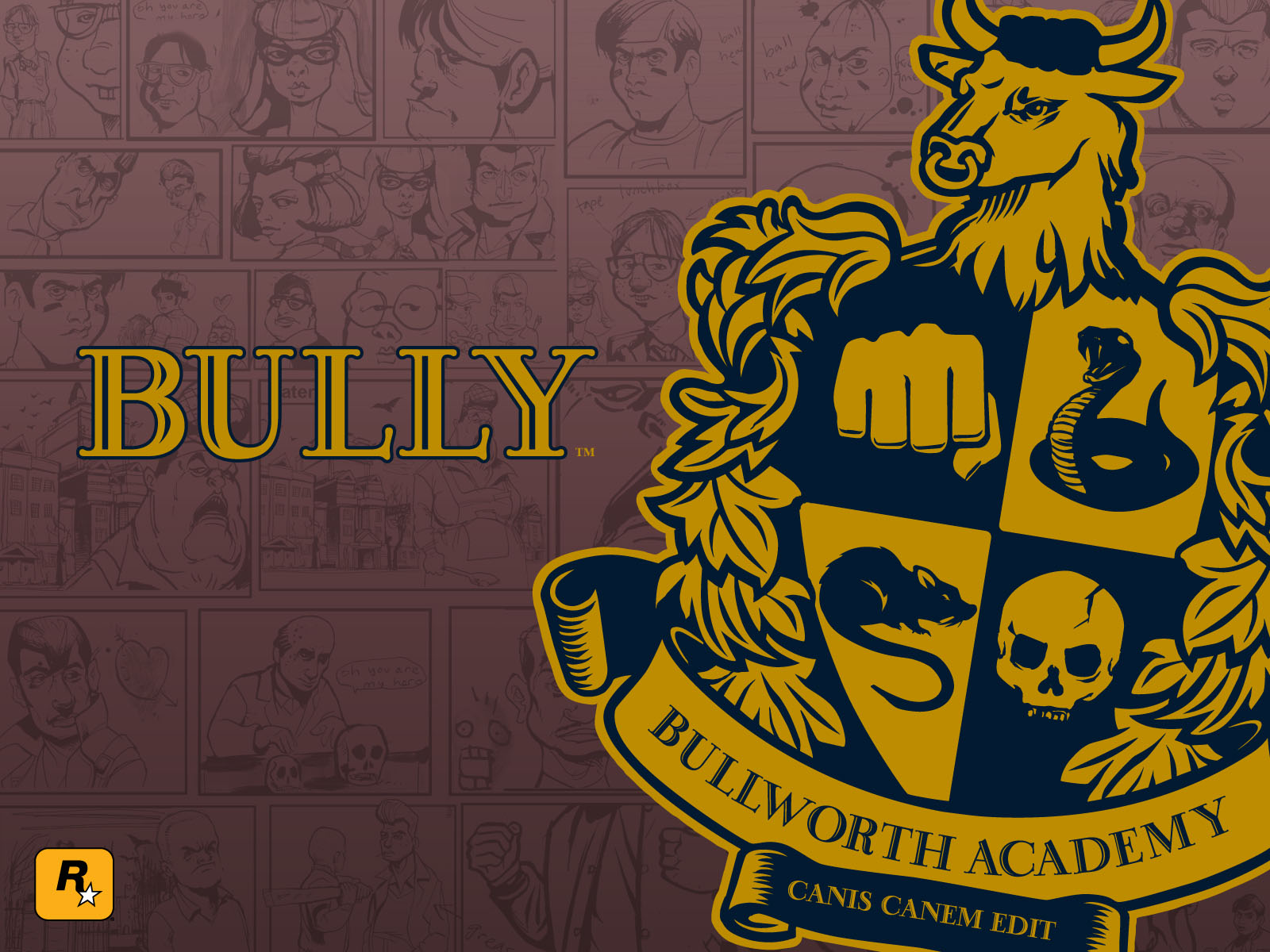1
Bully 1 Questions / PC Patch Released
« on: April 29, 2009, 09:13:32 PM »
The patch is out! Bully now works perfectly on both my XP x64 and Vista x64 machines. The memory issue has been fixed along with some crash issues and video issues.
Download it now!
Direct Link to Patch:
http://updates.rockstargames.com/patches/BullySE/1.200/BullyPC_EFIGS_PatchTo_v1200.exe
News Post:
http://www.rockstarwatch.net/news/753/Bully-PC-Patch-1-200-released/
Download it now!
Direct Link to Patch:
http://updates.rockstargames.com/patches/BullySE/1.200/BullyPC_EFIGS_PatchTo_v1200.exe
News Post:
http://www.rockstarwatch.net/news/753/Bully-PC-Patch-1-200-released/